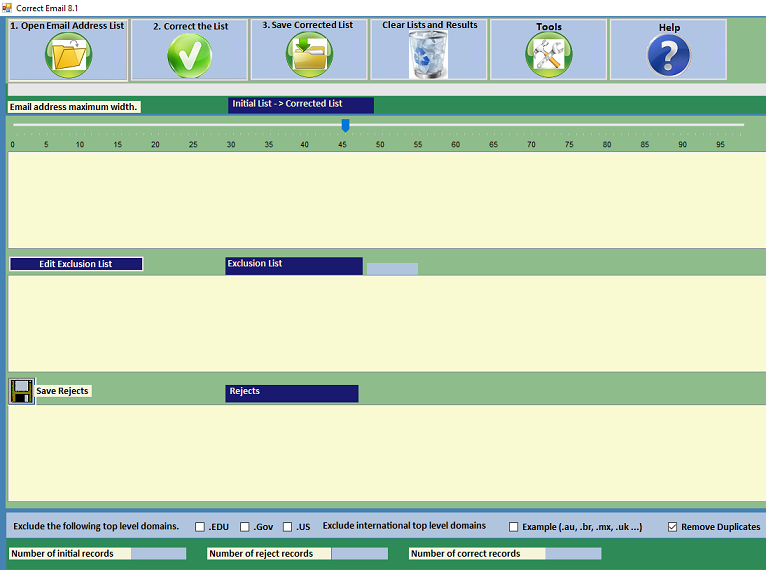Correct Email 8 is part of a new goal we have with our new programs which is to let you completely change the looks and feel of all of the programs screens. 24- 7 FREE LIVE technical support is available at 1-949-307-2485
1. Open your email list that is in .csv format, .txt / Text format or .xslx / Excel format with the open icon.
2. Next click on the Correct It command button and wait for the emails to be corrected.
3. Save the corrected list as any text file that you like with the Save Icon. It is that simplistic.
Correct Email8 can be used as a file converter. Either with or without email addresses. You may open any .CSV, .TXT or .XLSL files and then save as .CSV, .TXT or .XLSX file regardless of if the file has anything to do with email addresses.